Announcing Ingradata Process Plant Design Release 7.2
The latest version of Ingradata's Process Plant Design application suite has been released. This version addresses bug fixes and improvements and includes a number of new features. For example, Vectorpipe has improved fitting insert and modification functions:
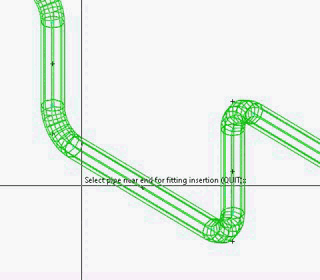
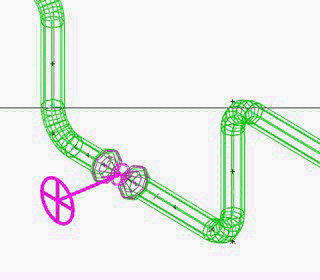
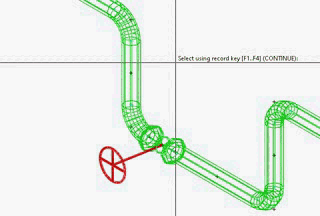
A New DB Admin tool for managing catalogs and specifications is available directly in Vectorpipe:
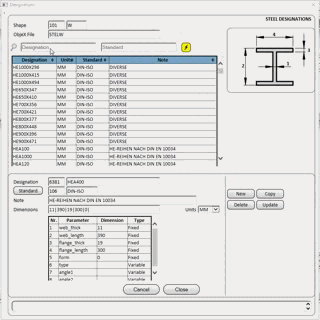
Release 7.2 Highlights
General
- Improved, updated documentation, with easier access from the help menu.
- Improved double-click action.
- We suggest setting the default mouse entry to select (use Save Options to make it the default setting).
- DR_CSV2X command for generating HTML.
- Support for Oracle Database® Releases up to 19c.
Drafting
- 3-D orbit control is now off by default (user request).
- Select by region uses point direction where possible.
- Item Info shows more information about specific items.
- Improved drawing grid toggle to make it less confusing.
AutoCAD® converter
- Support for AutoCAD® version 2018.
- Automatic crosshatch and text font mapping, and OpenType text is now directly mapped.
- Supports a Setup file for WYSIWYG color.
- Map entries can now be added and removed directly in the dialog.
- Improved dialogs with drop-down lists and Restore Defaults and Clear Map
- S5K MESH (3D Solid) entities can now be exported.
GSQL
- Additional SQL commands (create index, create sequence, create synonym, rename, etc.).
- Allows select clauses in update commands.
IPID
- Undo/Redo for database operations.
- Most modifications now work on previously selected objects. Also, some functions such as Flowline Break will loop until canceled.
- 32-character limit on filenames is now enforced in forms.
- Improved documentation of customization, including model browser.
- Consolidated Grid Toggle If the grid toggle button is disabled, use the context menu to turn it on.
Vectorpipe
- Dynamic move and rotate.
- New Select between Components function
- Undo transactions (mark/unmark) are used for complex changes, for example, intelligent insert and delete, allowing a single undo or redo to restore the previous state.
- New Insert Fitting options in Fitting Symbol Bar context menu.
- Bolts calculations now include washers. Bolts report added to reports toolbar & menu.
- DWG/SAT export now handles additional primitives such as eccentric reducers.
- New X3D export (HTML web format).
- New DB Admin facility replaces Oracle Forms interface and is available directly from within Vectorpipe (see below).
Vectorpipe DrawIso
- The PCF (Pipe Component File) can now be generated independently, without the need for a DrawIso license.
- The PCF settings have been added to the Generate Drawing
- Improved batch generation with forms interface.
- Documentation moved to Vectorpipe User Guide.
DB Admin
- Replaces Oracle Forms interface.
- Runs directly inside Vectorpipe.
- Multi-lingual.
- Table-driven interface for better overview of data.
- Easy filtering of database entries.
- From Object allows direct access to data for a selected object.
- Special Developer mode and Protect Database settings allow for testing.